Does your business need a website? If you would like to try your hand at web design, there are a lot of guides and tools to make the process accessible—even for beginners.
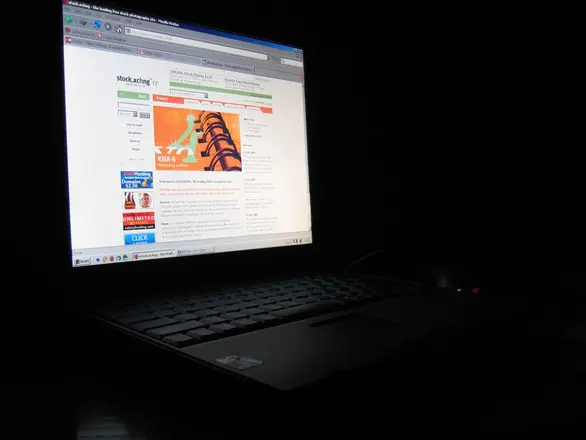
(Freeimages / Marko Matovic)
Here are a few ideas to help you get started:
- Begin with WordPress. WordPress affords novice designers ease of use and a lot of flexibility. It is updated regularly with new tools and options. This helps keep your site current and competitive. Best of all, it’s free.
WordPress does not require prior knowledge of HTML or web design. All you need is a good plan for how you want your website to look and function. WordPress will help you do the rest. - Keep it Simple. Opt for a simple, clean design. Cluttering your site with a lot of features will just make it confusing. Search boxes, flashy graphics, videos, and Twitter streams may have their place in moderation, but they often just serve to confuse viewers.
- Keep White Space. You don’t have to fill every last bit of space. In fact, it’s best to leave some white space to help focus your readers’ attention on the most important elements. White space will keep your site looking streamlined and fresh.
- Use Simple Navigation. Navigation is the key to how people make their way through different areas of your site. Don’t overwhelm readers with lots of links. Limit your menus to the important pages only.
- Ensure Responsiveness. A responsive (mobile-friendly) site works across multiple devices, such as a laptop, tablet, and mobile device. Bear in mind that more and more people are accessing the internet in ways other than through their home computer, particularly through mobile devices. You will have a limited audience if your site is not accessible to all devices.
- Practice, Practice, Practice. Your first website design may not be perfect, but keep on trying. Practice is essential in learning the intricacies of the craft.